


About the AI worker in Farming Simulator 22
Need a helping hand on your farm? If your friends are currently not available to join you for a crossplay-session in Farming Simulator 22, you might want to hire a worker.
Since we showed you a screenshot a couple of months ago, you were asking about this ominous “AI worker” screen. Indeed, we were holding back the information since we were working on this feature until the last minute. Here’s a little preview, now.
Meet the semi-autonomous worker!

Via the new AI worker screen, you manage all your workers. It’s not just clicking a button anymore to let him overtake the task, you’re currently doing yourself (you still can let a worker overtake your current action, like cultivating, though). There’s more to it, now.
How does it work?
On the AI-Worker screen, click on any vehicle/machine and select “create job”. This allows you to select one of the following actions for your worker to carry out. Wherever you want to send him, you either choose a specific unloading station or set down a marker on the map.
- “Go to” – drive a machine/vehicle to a specific destination
- “Field Work” – carry out a task associated with the machine at the target location
- “Deliver” – deliver crops to the selected unloading station (can be looped)
- “Load & Deliver” load goods at one station, and deliver it to the next (can be looped)
If you select “looping”, the workers will continuously repeat the task – as long as there is something to do. If there is no more wheat in the silo to deliver to the bakery, he will stop.
Improving over time

We will continuously optimize the AI worker in the future, as the complex system does not only need to take into account the various new gameplay features of Farming Simulator 22, but the extensive modability of our game, too. We’ll do our best to improve the feature, and we’re already awaiting your feedback.


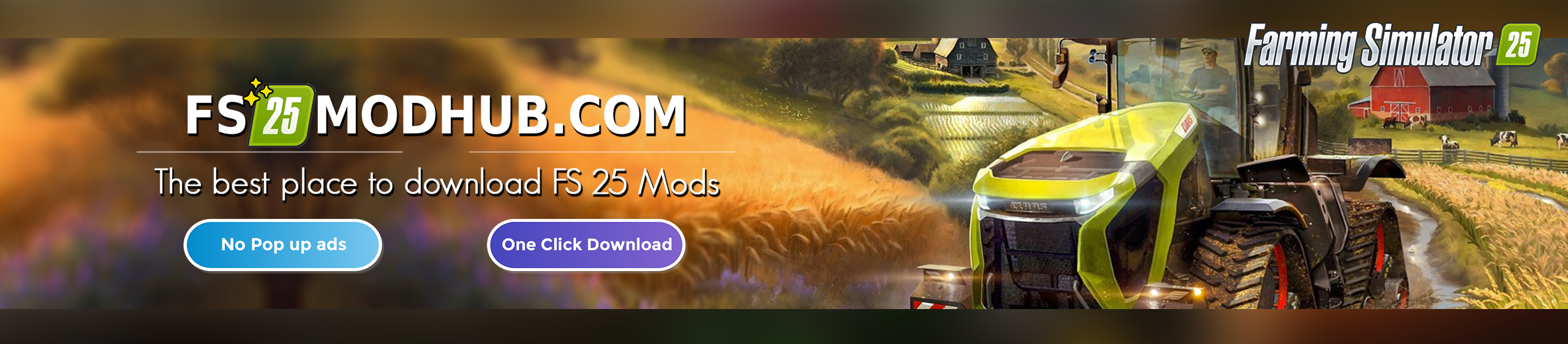
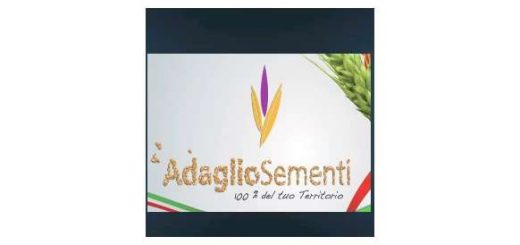



Hey joins am o întrebare puteți inplementa în joc să poți construi casa ta și să cumperi materiale ca să o faci