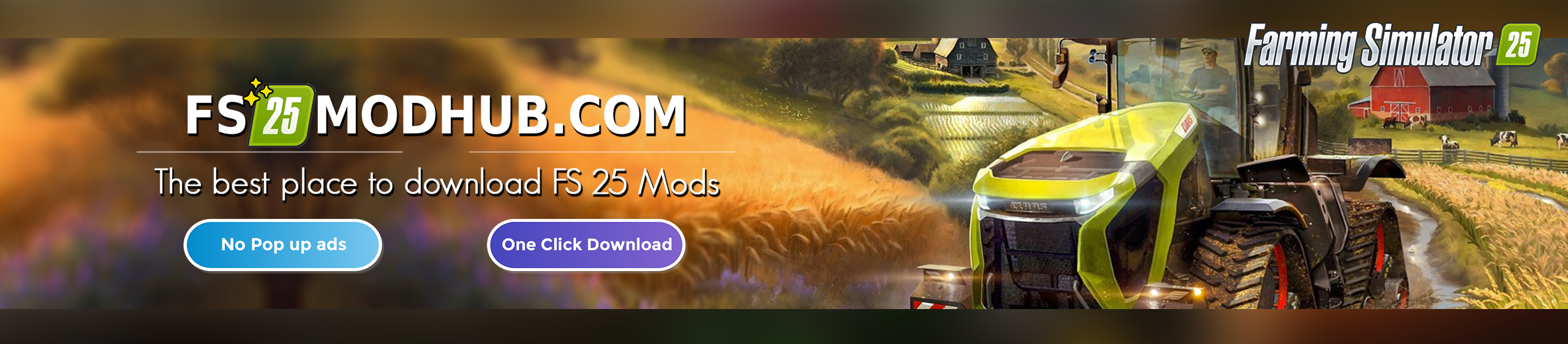Animated Map Object with AutoTrigger v1.0.5
This script enables the use of animated objects in maps including the option of automatic triggers
Version 1.0.5
Adjusted the auto-trigger for vehicle combinations so that the trigger starts with the first device and ends with the last device. Previously, this was always initiated with the first device.
You want to insert animated objects into your map or bring your map into the LS22 without converting all animated objects into ‘placeables’?
Then here is a solution. Simply integrate the script into the map and convert the value “AnimatedMapObject.onCreate” to “modOnCreate.AnimatedMapObject” in the user attributes of the animated objects.
The other settings are compatible with the LS19, so no adjustments need to be made in the “animatedObjects.xml”.
As a further function, there is the possibility of having the animated object triggered automatically when entering and leaving. All you have to do is create an attribute with the name ‘autoTrigger’ on the object.