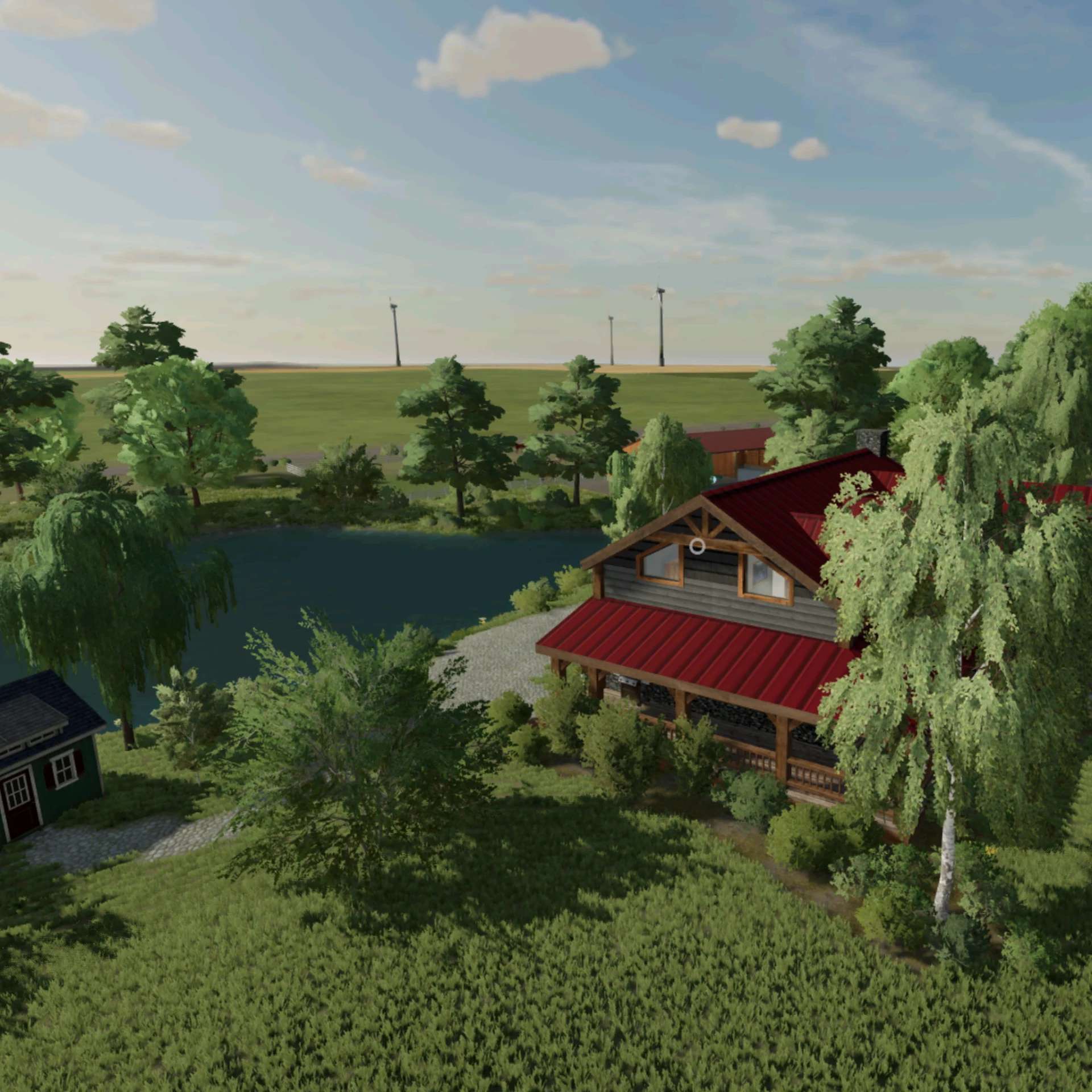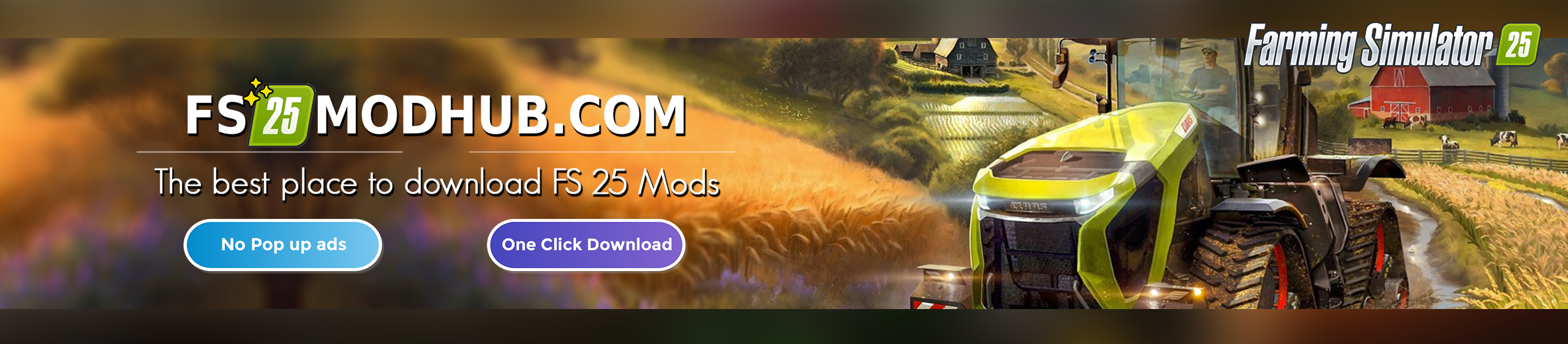Autodrive file for Huron County Michigan XL v1.0
This is an autodrive file for Huron County Michigan XL. If you enjoy really big fields and big tools, this one is for you. The map is however, not finished. If and/or when the map is updated, you can copy the autodrive.xml from your old savegame to the new one. There are 8-12 Bio-Mass Heating Plants placed in odd places about the map. I marked only one of them . The rest I deleted, or tried to. I have placed way points on all the major roads and most of the production and sale points. You will have to mark your fields. I only marked the ones I use. There are a few circuits at the main farm you may need to edit or delete. They are used for some placeables that I normally use. I found it useful to mark equipment exits from some of the fields. Otherwise your equipment may take the long way home. The silo marker for the main farm is in a folder that has nothing else but the silo marker in it. This is because for some odd reason Courseplay randomly changes the dump destination to something else in the folder when the vehicle exits the trigger. I did not thouroughly test the file. However, there shouldn’t be many issues.
Unzip the file to your desktop and move it into your savegame folder. If you choose to overwrite the file, it will delete what you have already done. So use with caution.