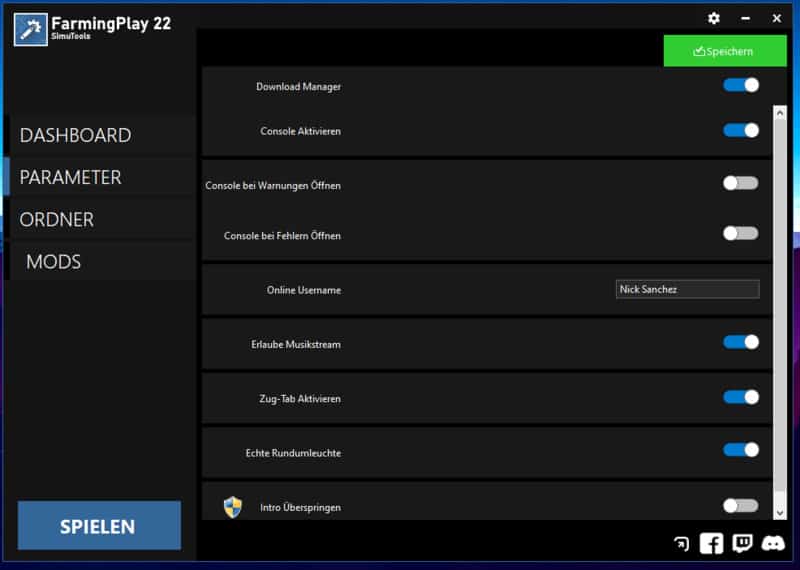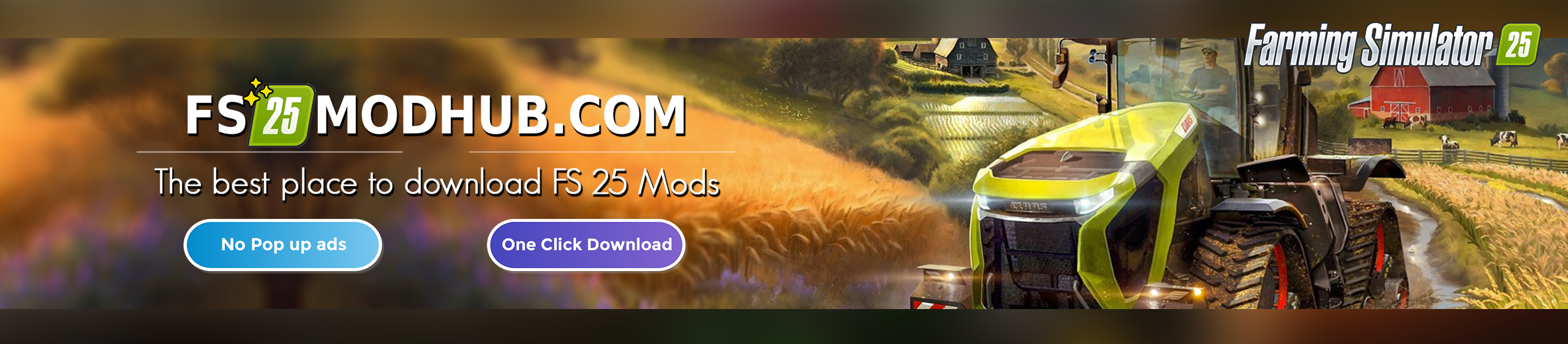FarmingPlay22 V 1.2
Version 1.2
– Fixed Steam Start
– Mods loading should work again
– Fixed folder management
– Fixed some other issues
Note: The storage has been fixed again, it may be that your mod folder must be re-entered
What is FarmingStudio21?
FarmingPlay22 is a game launcher for the LS22 that offers some additional features such as.
– Mod management
– Folder management
– Game Settings
– Download Manager
Available languages
German, English, Français
How do I install it?
Unzip the zip file preferably in a folder (I recommend 7-Zip Just right click on the file there -> 7-Zip -> Unzip To…
Then click on “FarmingPlay22 – Setup.exe” and follow the instructions of the setup.
Once the installation is complete, the launcher will open and the setup will begin.
The setup
0.1. Select your desired language
1. First select your LS22 installation directory this is for example “C:Program Files (x86)Farming Simulator 2022”
2. Then select your MyGames directory, this is for example “C:Users%name%DocumentsMy GamesFarmingSimulator2022”
3. Then select your log file, it will be in the SAME folder (if not CHANGED) as in 2. (i.e. in the MyGames folder)
4. choose your application, if you have LS22 via Steam click YES on the question, otherwise just choose the shortcut to start LS22.
Current problems
None