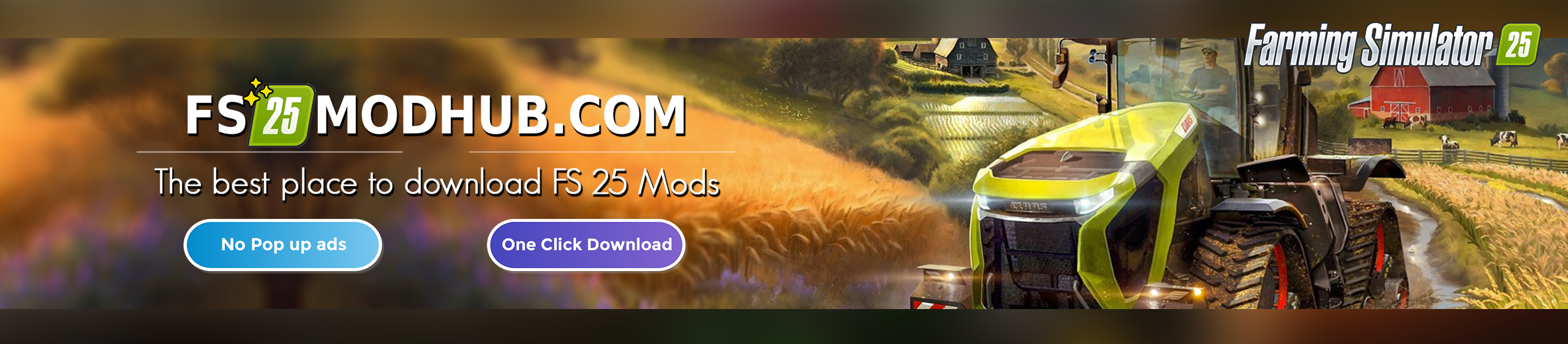Lighting for Maps v1.0
Before we start, it is worth making a backup of the MapUS, wardrobe, shop folders path to the folders in my case C: Program Files (x86) Steam steamapps common Farming Simulator 22 data maps mapUS,
C: Program Files (x86) Steam steamapps common Farming Simulator 22 data store ui envMaps shop, C: Program Files (x86) Steam steamapps common Farming Simulator 22 data store ui envMaps wardrobe !!
1.We go to the main folder of the game, in my case it is C: Program Files (x86) Steam steamapps common Farming Simulator 22 data maps mapUS
2. go to the map folder, in my case, MapUS, go to the folder and replace the TXT environment and colorgrading files
3. Then go to in my case C: Program Files (x86) Steam steamapps common Farming Simulator 22 data store ui envMaps shop
4. go to the shop folder and replace the DDS 0_0_0_C1 file with the one attached by me
3. Then go to in my case C: Program Files (x86) Steam steamapps common Farming Simulator 22 data store ui envMaps wardrobe
4.We enter the wardrobe folder and replace the DDS 0_0_0_C1 file with the one attached by me
5.we enter the game, fire up SAVE, enter the store, choose a machine, leave the store and enjoy the new look of the game
After each entry to save you have to load the lighting by entering the store and selecting any machine.
If someone likes dark nights, it is not possible to fix the shadows jumping between day and night in this lighting, farminga delusions.