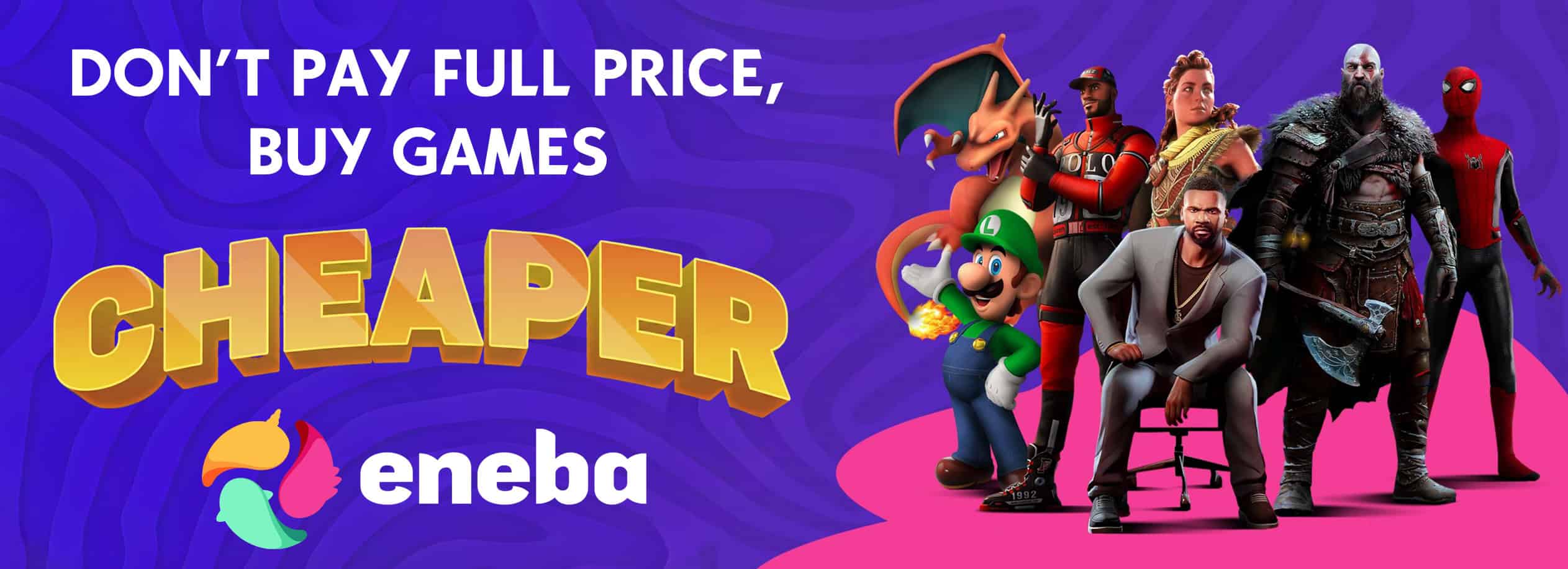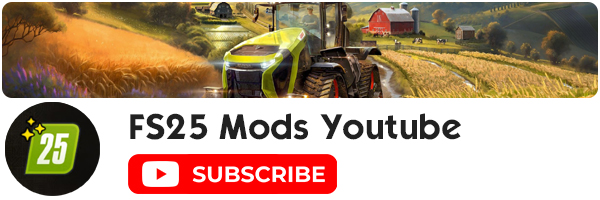MEGA TimberLong With more colors added V1.0
Modification of the FS22_MEGA_TimberLong mod, with more colors added, just unzip the file and drag the content inside the mod
1 Download the FS22_MEGA_TimberLong mod to install the color mod, + Spanish translation you can do it in-game (downloadable content/Forestry Team)
2 Unzip the file containing the color modification + Translation,
3 drag the folder (TimberLong) the file (modDesc) to the mod