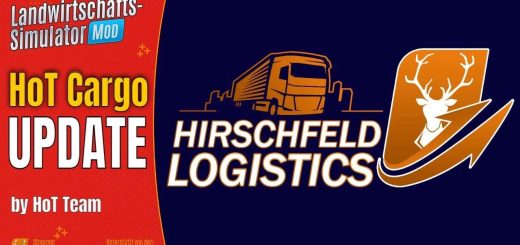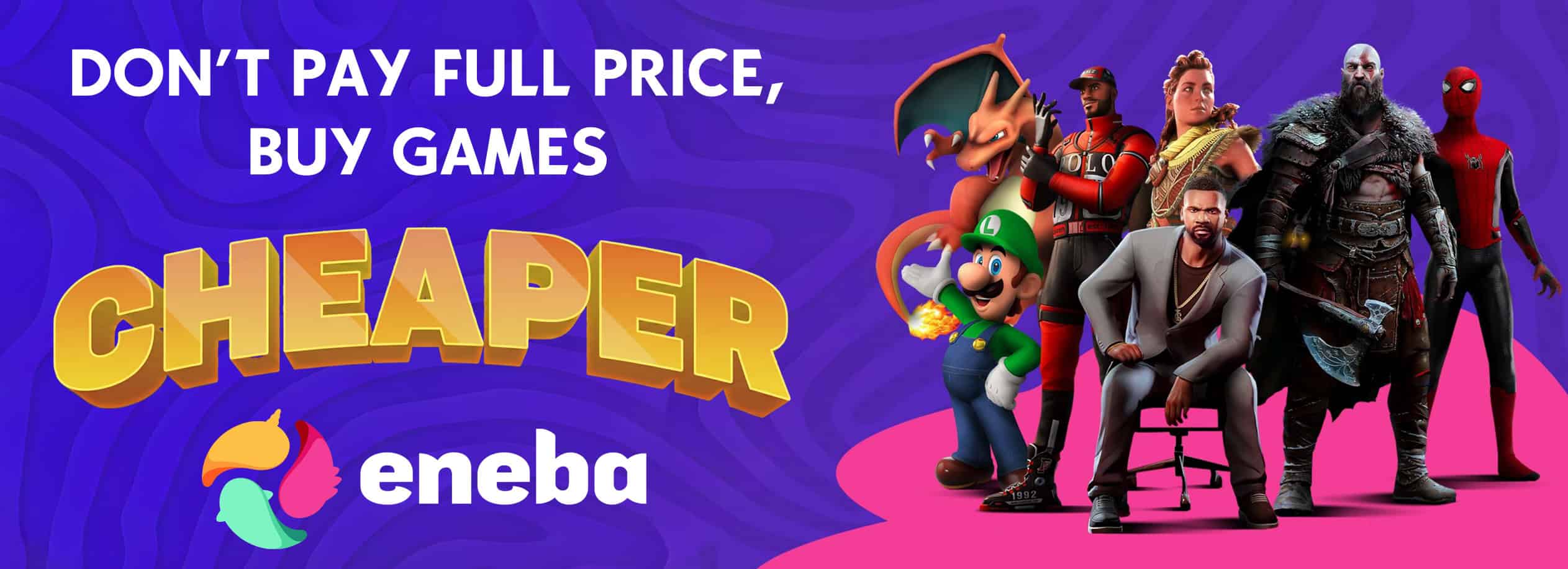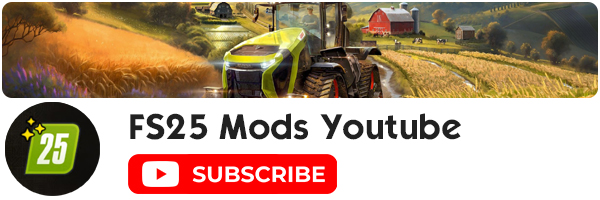Mercura Gyroled Blue v1.0
For this 2nd mod I offer you the mercura gyroled blue (I3D!)
Functional (compared to the orange version) and installs like this:
1- Open the I3D of a vehicle
2- Import the rotating beacon into the vehicle’s I3D
3- Position the rotating beacon where you want and create a transform group
3- In the transform group you put the same data XYZ etc… The same axes of rotation, position etc…
3- Remove the rotating beacon and put the transform group where you want “suggested light category”! Rename the transform group “mercura” and save
4 and 5- Open the XML add one or more beacon lines put the group index of the transform group “mercura” where “the node” is needed and then for part 5: Copy paste the path of the mercura beacon drag the unzipped file in the mod save everything!