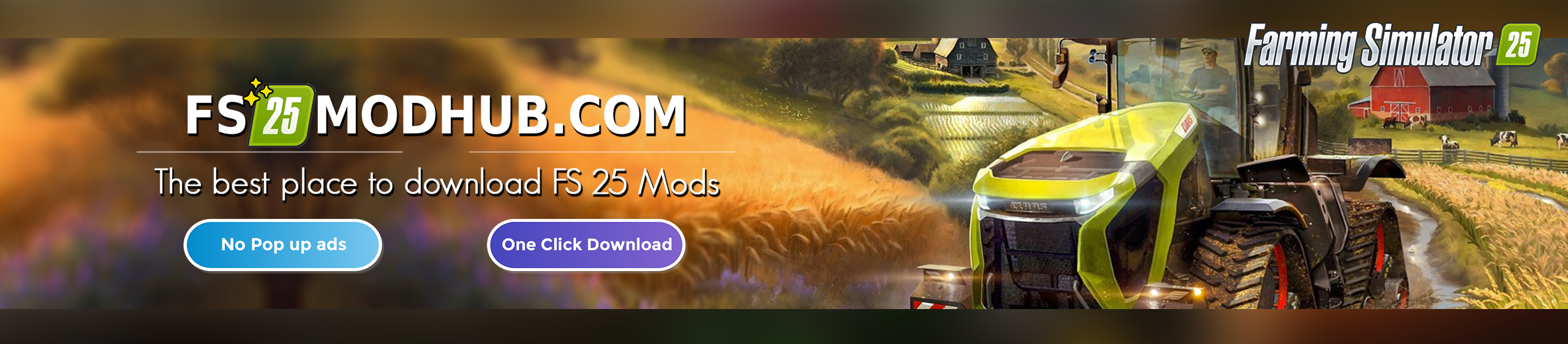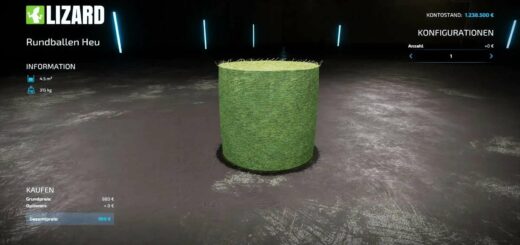New Reshade Effect v1.0
1. Before installing ReShade, make a copy of the files from the x64 folder. For example, it is here: X:SteamsteamappscommonFarming Simulator 22
2. You are installing ReShade 5.9.2 with full add-on support
3. You select all effects during installation.
4. You must copy and paste the contents of the folder called “download” here: X:SteamsteamappscommonFarming Simulator 22×64
5. If the game does not start after installing ReShade for some reason, then:
– you are installing ReShade as administrator
– after installing ReShade, you run the game as an administrator
– after installing ReShade, you look for a file called dxgi.dll and rename it to d3d11
this file will be located here:
X:SteamsteamappscommonFarming Simulator 22×64