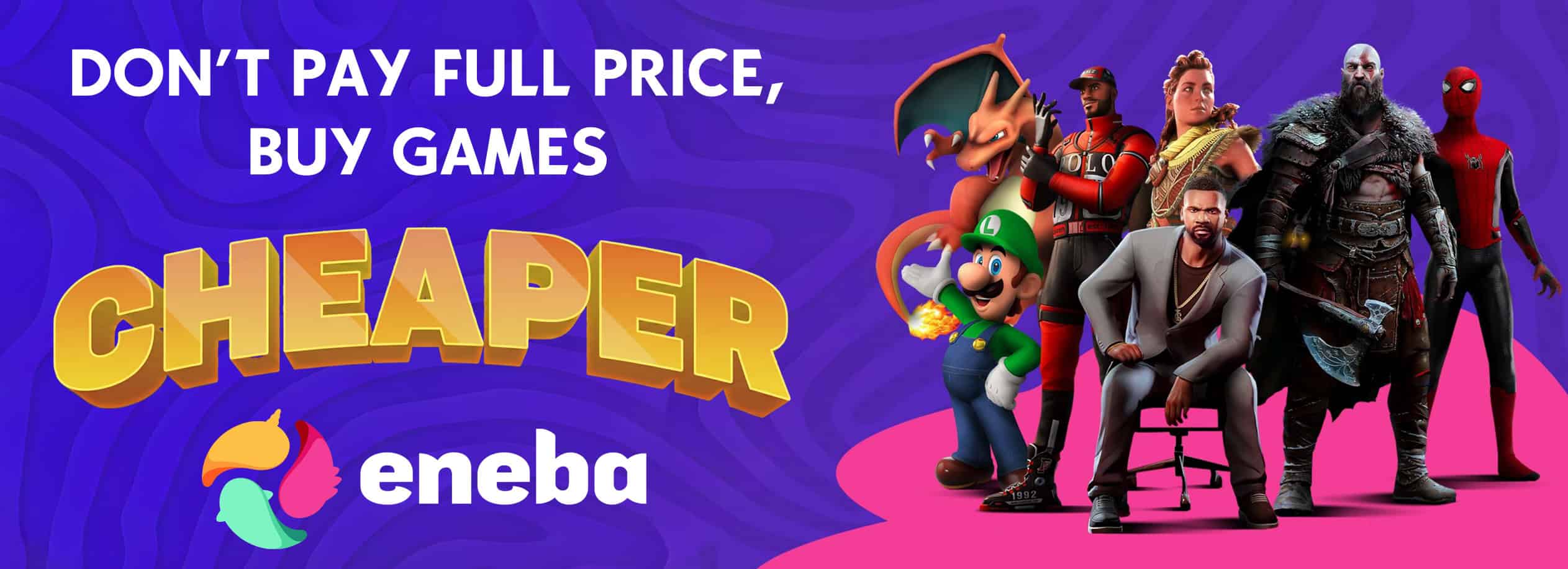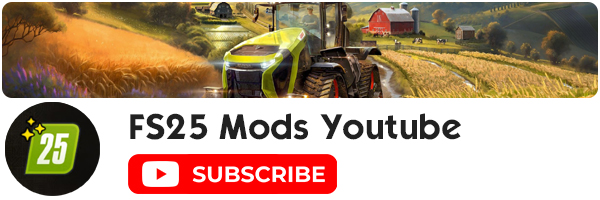Pallet Autoload Specialization v1.8.7.1
Base Mod for using Mods with Pallet Autoload Specialization
An example of how to use in your own mod you will find in the Strautmann SEK 802 Pallet Autoload.
Currently supported from the standard game:
Standard Euro pallets
Liquid tanks
Big bag pallets
Round bales
Square bales 120/180/220/240
Bigbags
Pallets from the following mods can be used:
Package Of Premium Pallets And Bags
HoT Fries Factory
In addition, all Euro pallets that are constructed according to the principle of the basic play pallets.
Operation:
Activate loading with [B] and then drive next to a pallet or bale to load it.
Make sure that you have selected the correct load.
The pallets or bales will then lie on the loading area as if they were loaded by hand.
Do not forget to fasten the straps, otherwise they will slip.
You can select the unloading side with [U] and unload with [I].
The loading switches off automatically when there is no more loading area.
You can also switch it off yourself with [B].
Instructions for build in and help you will find on the Bitbucket Wiki
V1.8.7.1
Renamed modIcon.dds to icon_mod.dds because of change of Giants Guidelines
V1.8.7.0
– Pallet of Pumps&Hoses DLC added as own load
– Pallets of the Platinum DLC with FS22 standard Euro pallet size can now be loaded as such as well
– Special sizes of the Platinum DLC pallets added as own load
– 120 bale stacks can now be loaded as 240 bales
– Cotton square bales can now be loaded (Base game bales cause log warnings with tension belts, just do not tie them down with tension belts)
– Pallet weight is now correctly restored on unloading
– Round bales are now only checked square for space, because the engine can not do this round and rotate the check area itself depending on the compass direction does not work
V1.8.6.0
– Fix Lua error when triggers are not correct reporting the delete of a loading object
– Extend lengthwise loading pattern to load additional object transverse behind when there is enough space
– simplify bale identifying for better mod compatibility
– Add second binding to step backwards through the loading type list (default shift + Y)
V1.8.5.1
– Extension of the selectable load can now be done with mods via script.
– Mod icon improved
– Pallets are now also recognised if they are not directly of the type “pallet”
V1.8.4.1
– Add usePalletWeightReduction config setting to reduce pallet weight on loading. Default is true
– Cleaned up changelog
V1.8.3.1
– better possibilities of loading state for CP
– BR translation added
V1.8.2.0
– new functions for reading the bale status added
– Bales are no longer pulled out of the bale chamber or wrapper.
V1.8.1.0
– SV translations added
– Cotton bales simplified in recognition
– Correction for square bales with small loading areas
– Eventlistener deregistered for non AL configuration to improve performance
– Move unloading area in F1 menu only show if markers are visible.
V1.8.0.1
– fix unloading position on dedicated server
– RU translation fixed by Nagor
V1.8.0.0
– Code optimizations and use of Giants Timer because of crashes
– unloading area can be moved (will be reset when unloading)
– Markers are automatically shown when moving and selecting a page and only then can the page be changed.
– Markers are automatically hidden when unloading
– Blocking of vehicle unloading triggers on the loading area to reduce side effects caused by the faults in base game trigger
– New loading pattern, if more can fit on the surface by loading one lengthwise and the rest crosswise
– 120 square bales added. Be careful, they are not very stable due to their size.
– Connection with CP optimised
– maxObjects and height can now be defined per load by the modder, if they deviate from the default
V1.7.3.0
– Lua Trigger error solved caused by update 1.4
– Tension Belt trigger reworked
– Autoloaders can no longer take pallets from the loading area of another autoloader (multiple trailers)
– onAIFieldWorker events implemented
– Tension belts now have a delay between loosening and tightening to improve server sync. On the server 1.5 seconds in single player 0.2 seconds. Feedback on this is welcome.
– Dropped pallets or pallets taken down by hand are now not moved again during unloading
– Automatic tension belts can now be activated/deactivated per vehicle by [lctrl]+[J]. This is stored per vehicle.
– Optimized searching valid load place by remembering invalid load places as long as the loader is active.
– add unloading side backwards for all vehicles by default. Position can configured by the modder.
– Changed priorities of the key binding to have important entries better visible in the F1 Help.
– Changed activation to LS standard for loading wagon [B] and always activatable.
– Text of unloading page in F1 on Dedi fixed.
– Support of Multifruit Pack bales incl. lavender round bales (loadable as cotton round bales)
– Load only selectable when load mode is deactivated
V1.6.2.0
– Square bale loading behaviour optimised
– Fix for Wool pallet
– Possibility for external mods to access the functions created
– Selected cargo is now displayed as extra text in the help menu
– Palette sizes adapted to average values of new mods
– Modders can now also make their own palettes loadable through the folder structure. Details on the wiki.
– Modification of the communication with the Dedi Server to improve the performance.
– Loading mode now remains active until the trailer is full or it is switched off. Tension belts are tightened in between if the trailer supports it.
– Vehicle scheme shows when loading is activated.
– Maximum capacity displayed when load selection is made.