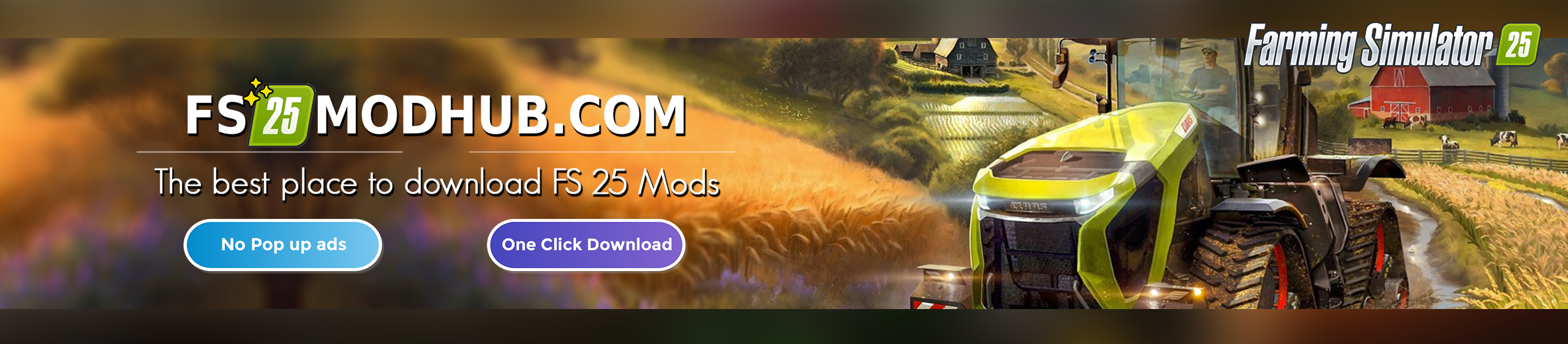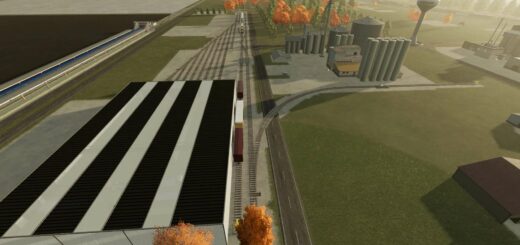Shader v1.4
Wow, this is already 10 shaders that I’m throwing out for you. I just want to thank you for your support and thank you for using my shaders. I hope you like these shaders as much as the last ones, enjoy!
V1.4.0.0
added missing files
Instructions
Install Addition Game Settings mod
Install Reshade
– Pick Giants Engine 9.0.0.0 and DirectX10,11,12
– Pick the install preset, which is in the x64 folder, and install effects (Or you can install all effects, and its more simple)
Go to C:/User/Documents/My Games/FarmingSimulator2022/modSettings and put there FS22_additionalGameSettings folder and replace it
Go in Program Files (x86)/Steam/steamapps/common/Farming Simulator 22 and put there x64 folder with file Shader9.ini
Launch the game and press “Home” button and select “Shader10_by_Miki.ini”
When u have it selected go in the “Addons” tab and pick your resolution
When you are in the launched game, go into settings and press ESC and go in “Additional Settings” tab and change your Custom lighting to Elmcreek