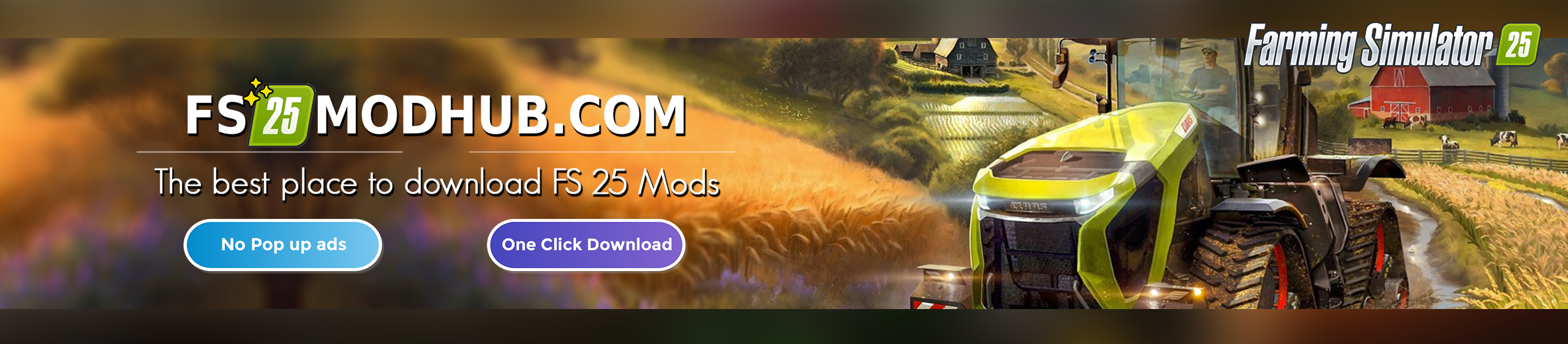T.F.S – MX PACK v1.1
Requirements:
– The mod MX Pack 1.1.0.0 by HardModding,NicoPix’s,Univers Simu Modding
– TerraFarm Mod installed
– Notepad++ or similar
– WinRar / WinZip
– Extract the content of the Terrafarm modfile (FS22_Terrafarm.zip), open the extracted files and find the folder “xml_configurations”
– Copy the folder “MX” from this archive into the “xml_configurations” folder.
– In the same folder, find and open up the file Index.xml – (preferrably inside Notepad++).
– Add the following as new lines on the bottom or top of
MX/MX_bc245hd.xml
MX/MX_br200.xml
MX/MX_bru200.xml
like so:
MX/MX_bc245hd.xml
MX/MX_br200.xml
MX/MX_bru200.xml
– Go back to the main folder of the Terrafarm modfile you extracted, and select all files.
– Then add files to archive / zip it back to the original Terrafarm modfile. (same name as the folder, with .zip as file extension)
Now TerraFarm is be enabled for the MX Pack frontloader buckets that comes with the MX Pack Mod, you’re welcome.