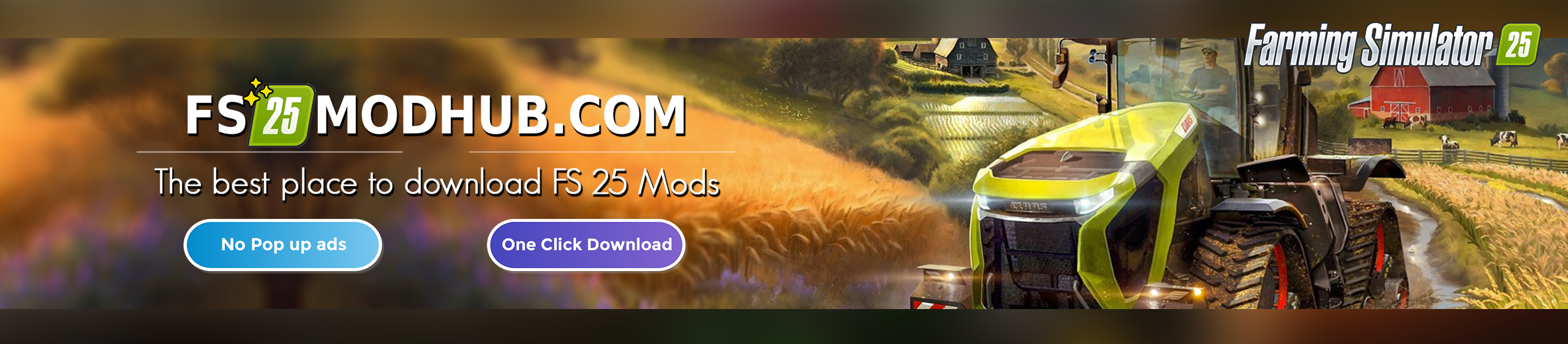TerraFarmSettings Volvo EWR150E v1.0
Requirements:
– The mod VOLVO EWR150E V1.0.0.0 by Virion
– TerraFarm Mod installed
– Notepad++ or similar
– WinRar / WinZip
– Extract the content of the Terrafarm modfile (FS22_Terrafarm.zip), open the extracted files and find the folder “xml_configurations”
– Copy the file “Volvo EWR150E.xml” from this archive into the “xml_configurations” folder.
– In the same folder, find and open up the file Index.xml – (preferrably inside Notepad++).
– Add the following as a new line on the bottom or top of
Volvo EWR150E.xml
like so:
Volvo EWR150E.xml
– Go back to the main folder of the Terrafarm modfile you extracted, and select all files.
– Then add files to archive / zip it back to the original Terrafarm modfile. (same name as the folder, with .zip as file extension)