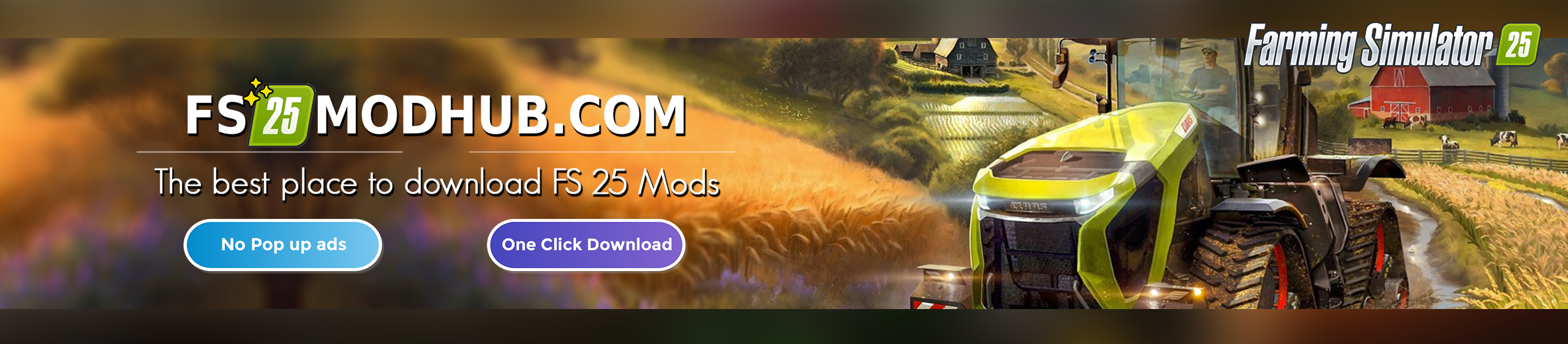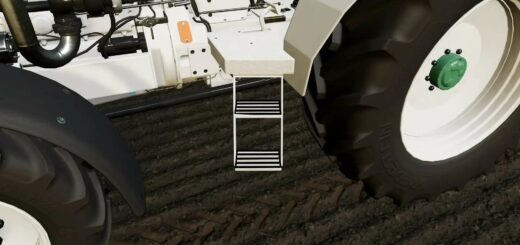Zetor Major 80 + ADDED COLORS v1.2.1
Added colors for the Zetor Major 80 ,just unzip the file and drag the content into the mod
1. Download the FS22_ZetorMajor80 mod to install the translation, this can be done inside the game in (downloadable content/Small Tractors) or copy and paste in the browser the link below and it will take you to the original mod download.
2. Unzip the file.
3. Drag the file (zetorMajor80) into the mod
Mod verified and approved with Test Runner v0.8.15